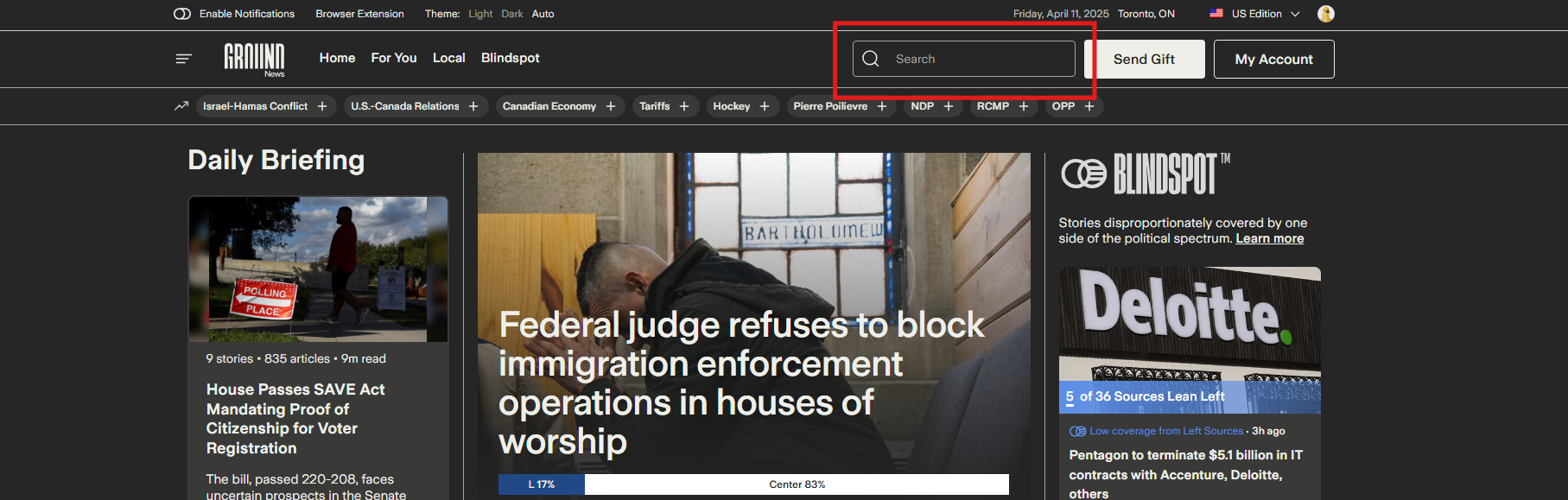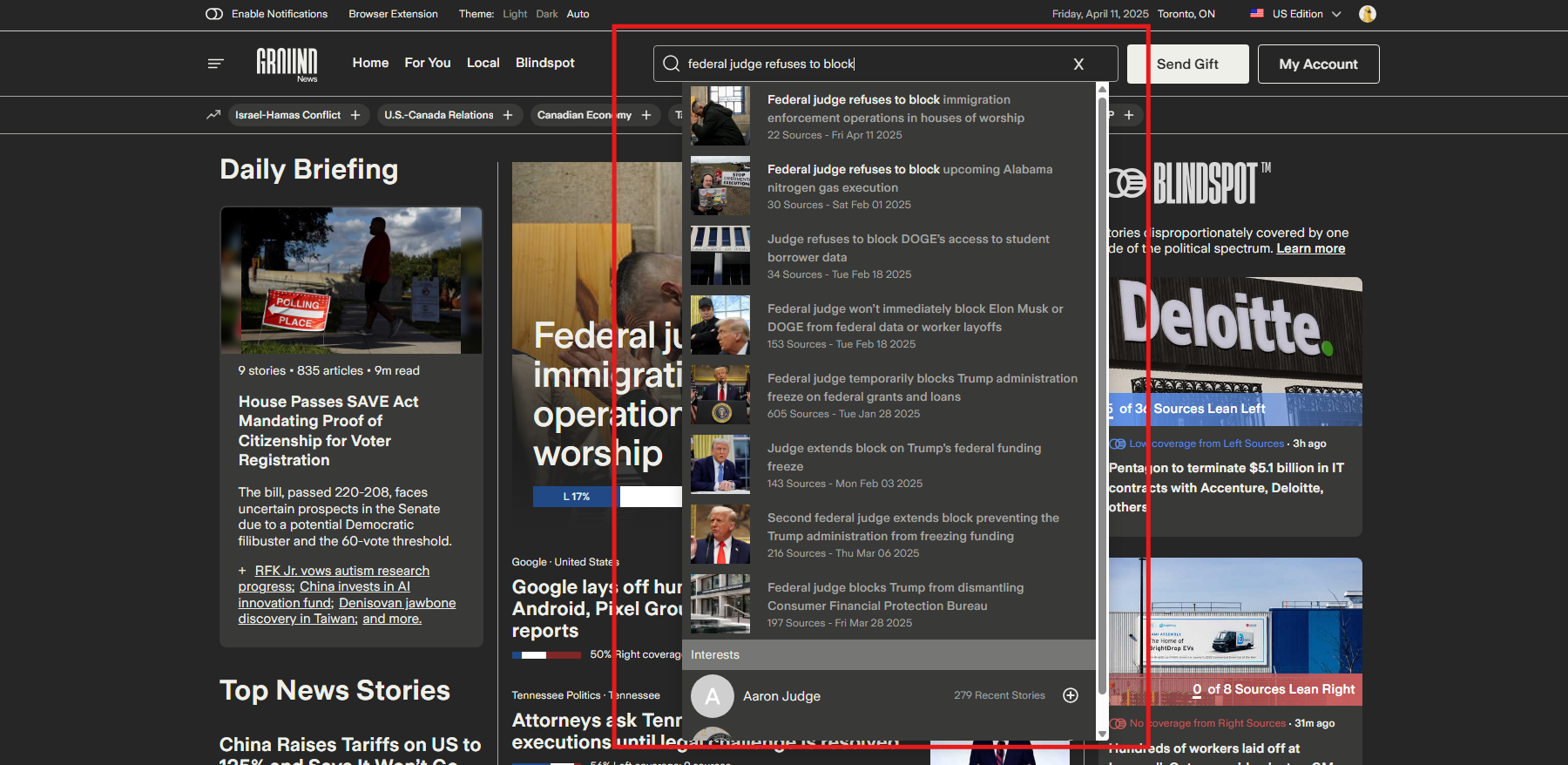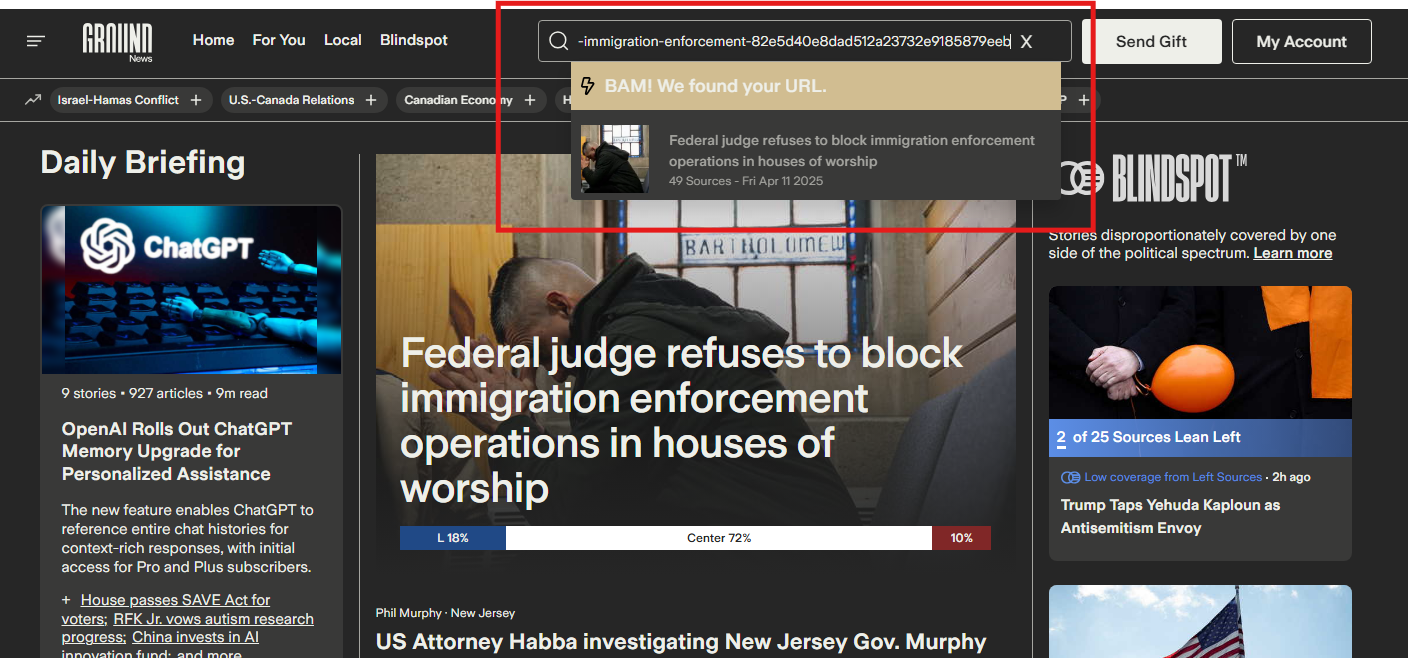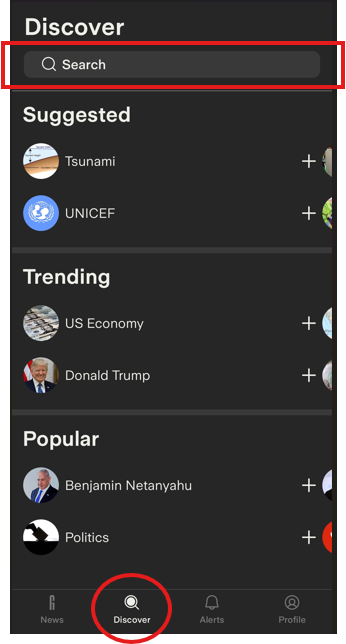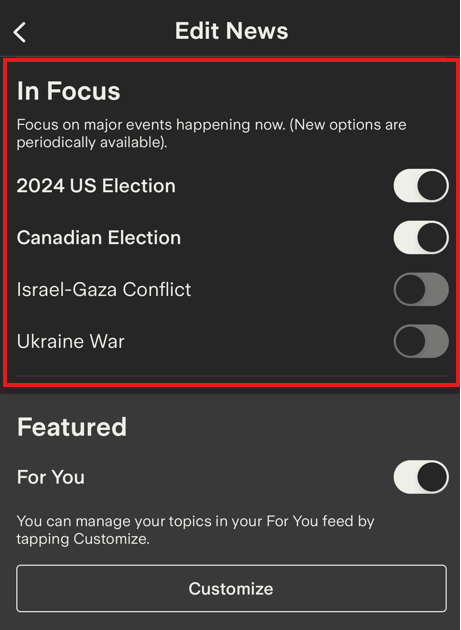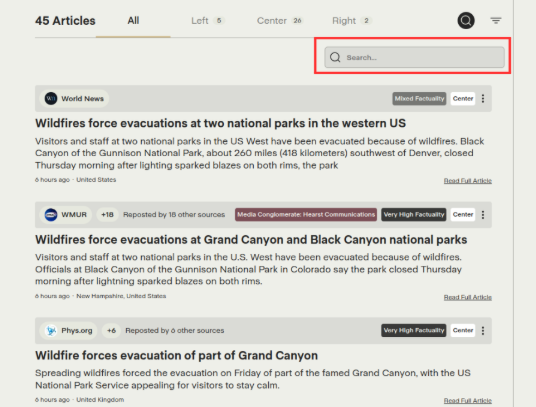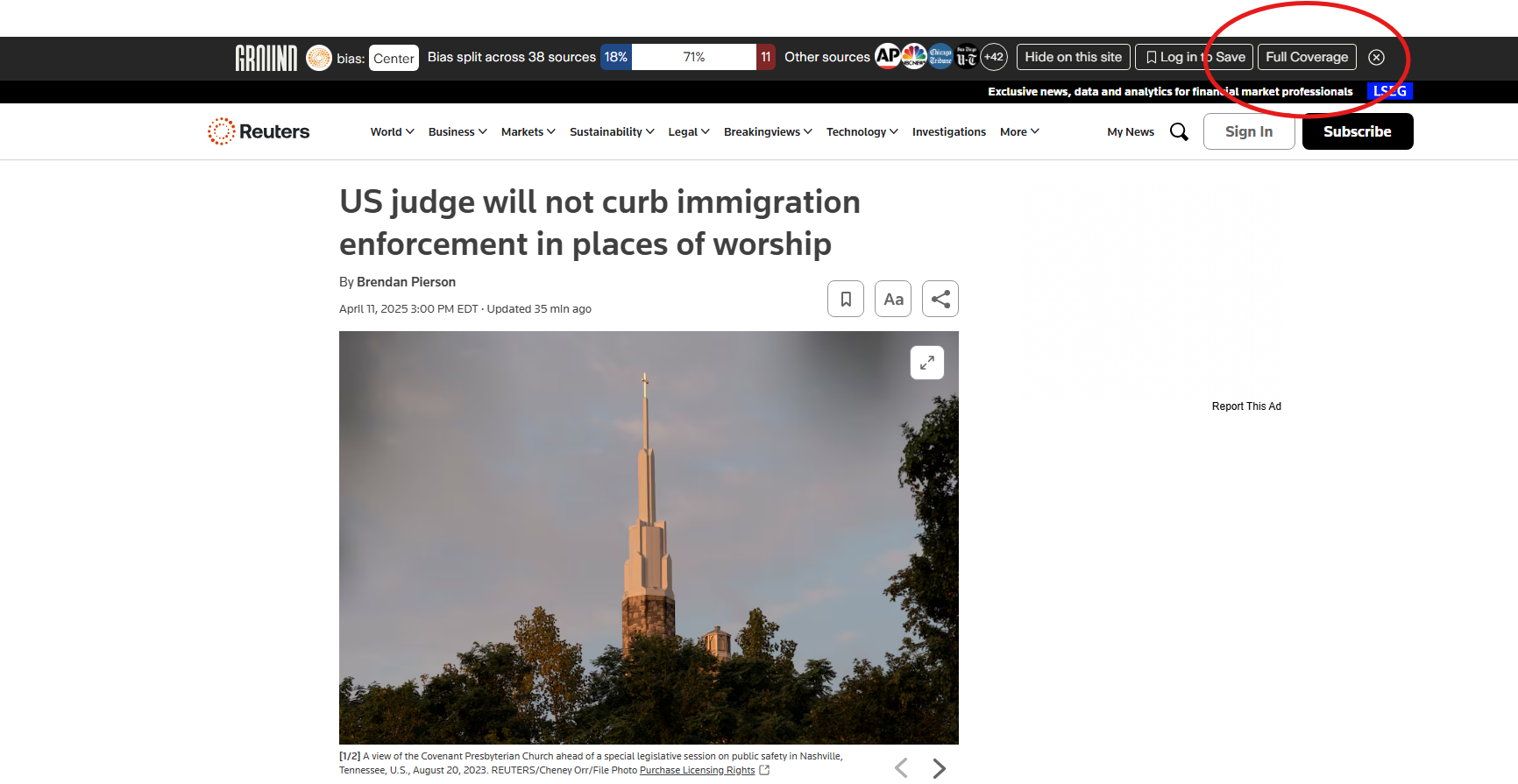How to Search for Articles or Find Coverage of Specific Events
Whether you're trying to track down a specific article, follow ongoing events, or see how different sources are reporting the same story, Ground News makes it easy to explore multiple perspectives.
On the Website
Using the Search Bar
Visit our website.
Use the search bar at the top of the homepage.
(Click on the image to expand)
Enter the title of an article to the story you're interested in.
(Click on the image to expand)
If you have a specific article in mind, you can copy and paste its URL directly into the Ground News search bar. This often pulls up the coverage page showing how different outlets reported on the same story.
(Click on the image to expand)
Select a story and you’ll be shown a story summary and coverage from various sources across the political spectrum.
Click on any source to read their version of the story or scroll to compare headlines.
On the Apps
Using the Search Bar
Open the Ground News app.
Select the "Discover" tab at the bottom of your screen.
(Click on the image to expand)
Enter the story title, topic, or source in the search bar.
Tap on any article result to view full coverage and bias breakdown.
Use Keywords to Search for a Specific Event
If you're trying to find coverage of an event but don’t know the exact article title, try searching using relevant keywords. Using specific terms in the search bar can help surface a range of articles covering the topic from different sources and perspectives.
Our team is also hard at work enhancing the functionality and intelligence of the search feature to make it even more helpful. If you’re still having trouble finding a particular news item, feel free to contact our team at feedback@ground.news .
In Focus Feeds
In Focus feeds highlight major ongoing events in the Ground News mobile app. Read more: What is the Ground News "In Focus" Feed?
Launch your in-app homepage.
Tap the "Edit News" button or three lines (top-right corner).
Scroll down to "In Focus", and toggle on the events you’re interested in.
(Click on the image to expand)
Search for a News Source Directly Within a Story
Once you click into a story on the Ground News website, you can scroll down to the Full Coverage carousel to see all sources reporting on that story. Use the search bar in the top right corner, just above the list of news sources, to quickly find a specific news outlet covering the event.
(Click on the image to expand)
Browser Extension
You can easily find Ground News coverage of any article or event you come across on the internet by downloading the Ground News Browser Extension. It’s available for Chrome, Firefox, Edge, Brave, and Opera.
Whenever you're reading an article online, whether it’s on a news site, social media, Reddit, or elsewhere, just click the Ground News "Full Coverage" button added by the extension. It will take you directly to the story’s page on Ground News, where you can compare how different outlets across the political spectrum are covering the topic.
(Click on the image to expand)
Following Topics and Sources
Please note that Ground News' front page is not personalized, so you may see a wider range of stories than you're used to. You can follow topics or outlets by clicking the "Follow" button to fine-tune your personalized feeds. Learn more here: How to follow your favorite topics
Your feedback matters, and we want to hear from you. If you have any questions, suggestions, or thoughts about your experience, please don't hesitate to reach out to us at feedback@ground.news . We value your input and are committed to continuously enhancing your news-reading experience.
We hope this article was helpful! If you have any concerns about this article and would like to leave a comment, we welcome your feedback – but please keep in mind feedback that is submitted on a Help Center article will not be responded to by our team. If you have an issue you would like resolved by our team, please contact the email address above.