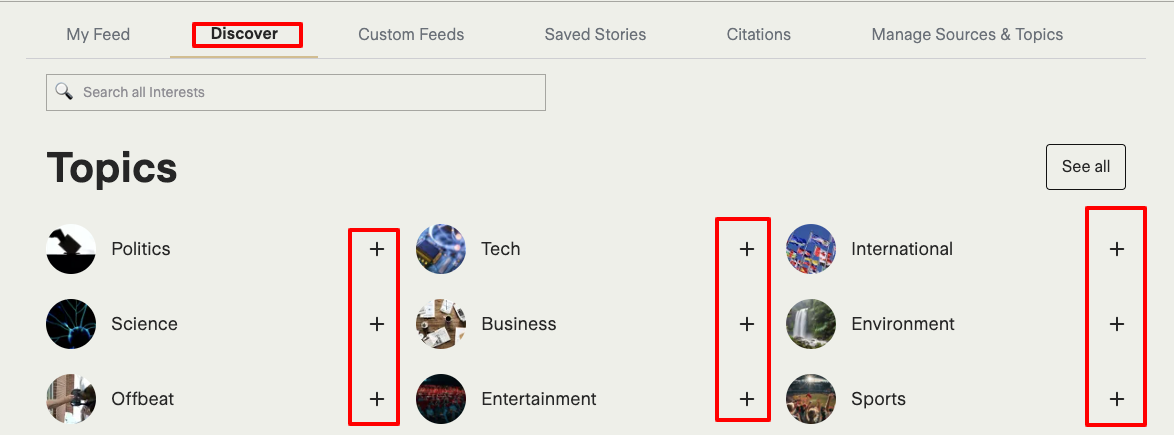How to Follow Your Favorite Topics or Interests
Following your favorite topics or interests on Ground News allows you to tailor your news feed to your interests. This feature empowers you to curate a personalized newsfeed that aligns precisely with the subjects that matter most to you, enhancing your overall news consumption experience.
Here's how to follow your favorite topics or interests on Ground mobile and web:
On Mobile
Launch the Ground News app on your mobile device.
Navigate to the "Discover" tab located at the bottom of your screen.
Follow the trending interests by tapping the "+" icon, or simply use the search bar at the top of your screen to find more topics, locations, and sources you're interested in.
Tap on "Follow" or "+" next to the relevant topic.
All stories related to that topic, source, or location will now populate in your My Feed.
On Web
Launch the Ground News homepage on your web browser.
Visit the "Discover" page or use the search bar at the top of the screen.
Enter the topic, location, source or interest you want to follow.
Click on the "Follow" or "+" button next to the relevant topic.
All stories related to that topic, source, or location will now populate in your My Feed.
By following these straightforward steps, you can effortlessly customize your news feed to stay informed about the topics that matter most to you.
Your feedback matters, and we want to hear from you. If you can't find a topic that captures your interest, please don't hesitate to reach out to us at feedback@ground.news . We value your input and are committed to continuously enhancing your news-reading experience.
We hope this article was helpful! If you have any concerns about this article and would like to leave a comment, we welcome your feedback – but please keep in mind feedback that is submitted on a Help Center article will not be responded to by our team. If you have an issue you would like resolved by our team, please contact the email address above.