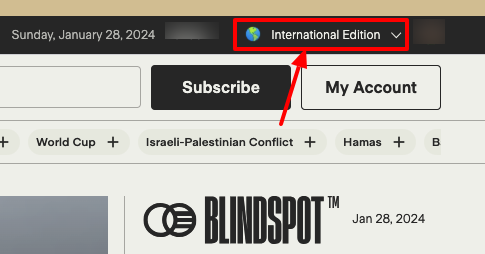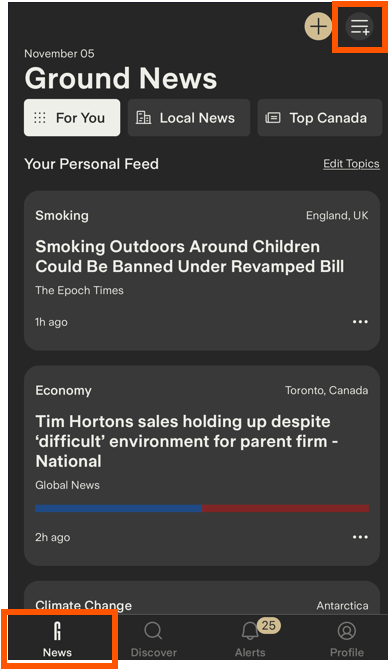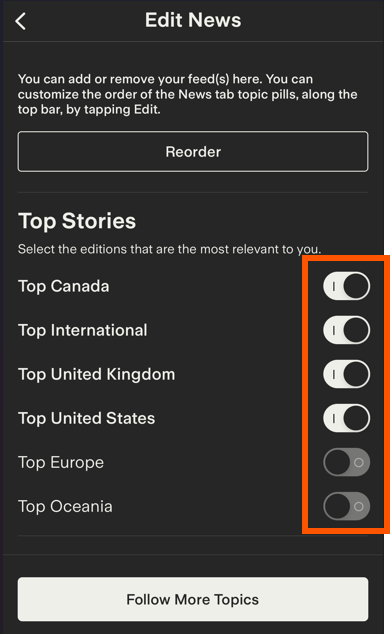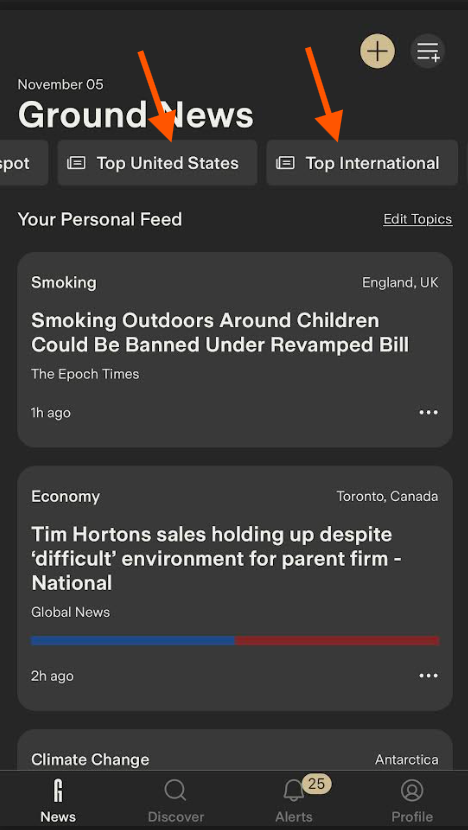Get Relevant News for your Region
Ground News offers readers the flexibility to choose "editions" for their Top Stories feed. On the website, the edition you choose will populate the homepage with major stories from that region. At this time, you have the freedom to pick from the 5 following options for your preferred edition:
Canada
Europe
International
United Kingdom (UK)
United States (US)
Change Your Edition on Web
To switch editions on Ground Web:
Login to your Ground News account.
Click on the Edition dropdown on the upper right side of your Ground News subscription as shown below:
From the drop-down menu, select the edition of your choice by clicking on it and that should switch your edition.
Change Your Edition on Mobile
In the Ground News app, readers can pin several Top Stories feeds to their navigation bar, to easily explore top news from around the world. To choose your Top Stories editions in the app:
Open the Ground News app and navigate to the home page.
Tap the "Edit News" menu located in the top-right corner of your screen.
Under the "Top Stories" section, toggle on the editions that are most relevant to your interests.
From there, the Top Stories editions you’ve enabled will appear as topic pills on your homepage. Tap on a topic pill to view its dedicated feed. You can also rearrange these pills to prioritize which Top Stories editions you want to see first in your feed.
Bias Bar Colours are Connected to your Edition
The Bias Bar is a visual tool that highlights how any news story is being covered by outlets across the political spectrum. We understand that the colours associated with a political party change depending on what part of the world you are from, so these colours are connected to the edition that you opt into.
If your Bias Bar colours are wrong, please follow the steps in this guide to resolve the issue.
Looking for a step-by-step video tutorial on customizing your feed, topic pills, and viewing different editions in the app? Please visit this Help Article and video tutorial: New App Update: How to Use the Latest Ground News App
Your feedback matters, and we want to hear from you. If you have any further questions, feedback, or suggestions, please don't hesitate to reach out to us at feedback@ground.news
We hope this article was helpful! If you have any concerns about this article and would like to leave a comment, we welcome your feedback – but please keep in mind feedback that is submitted on a Help Center article will not be responded to by our team. If you have an issue you would like resolved by our team, please contact the email address above.