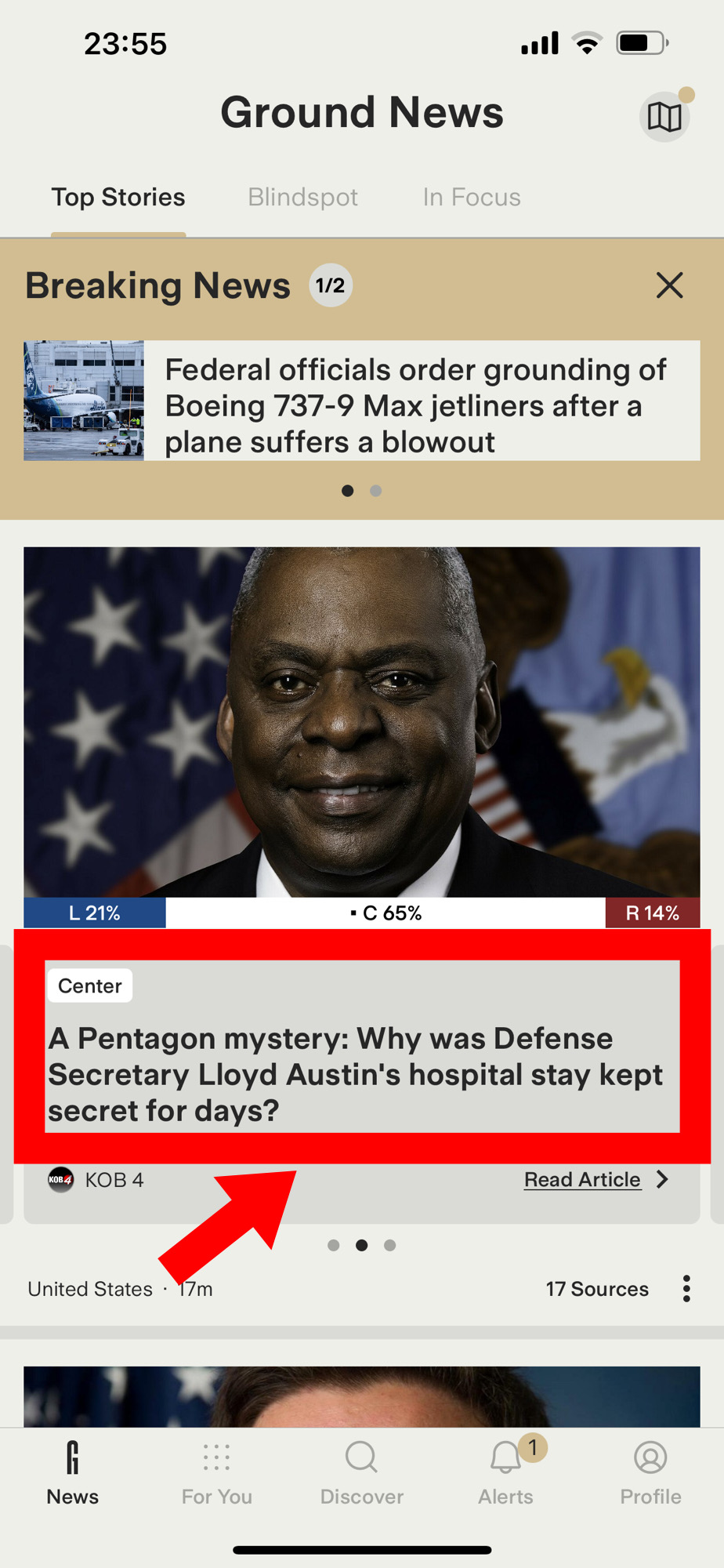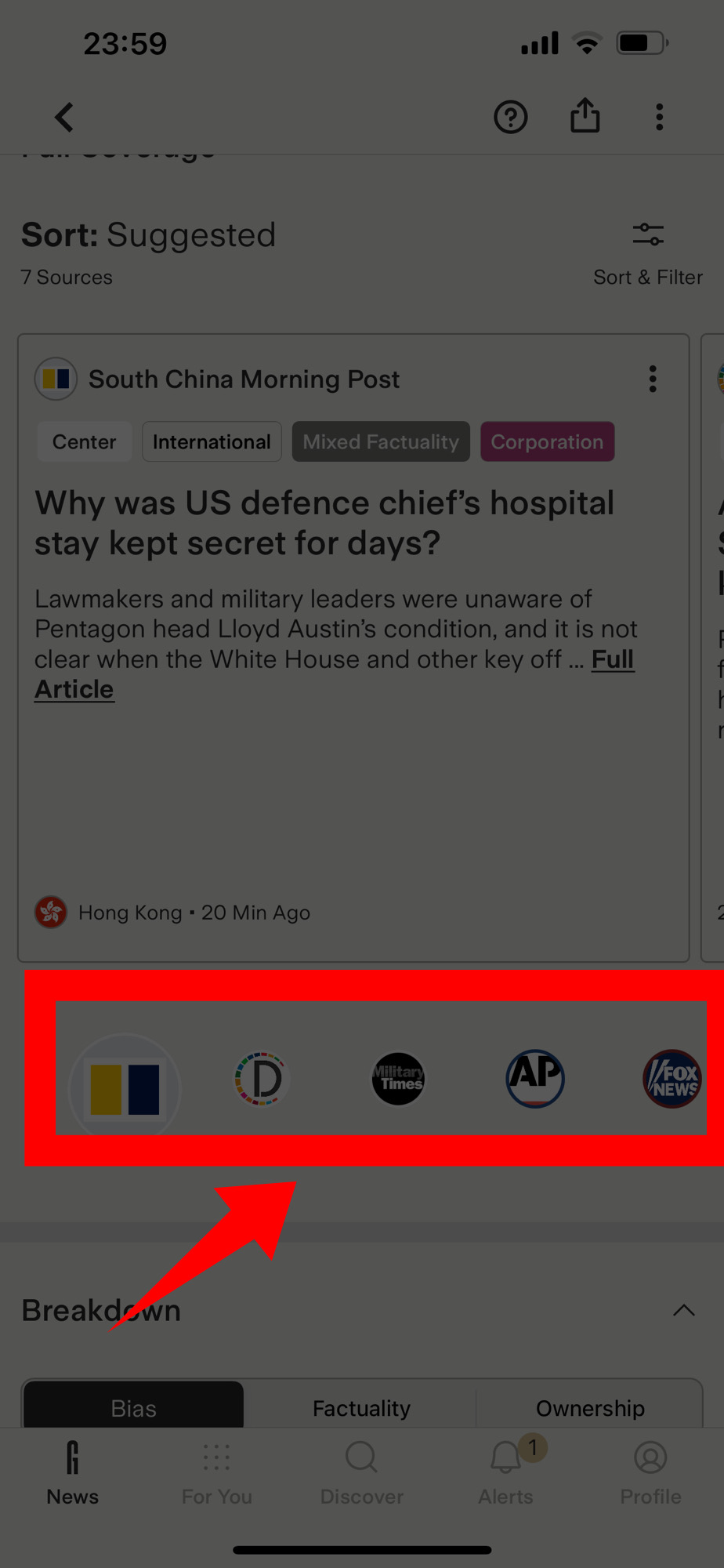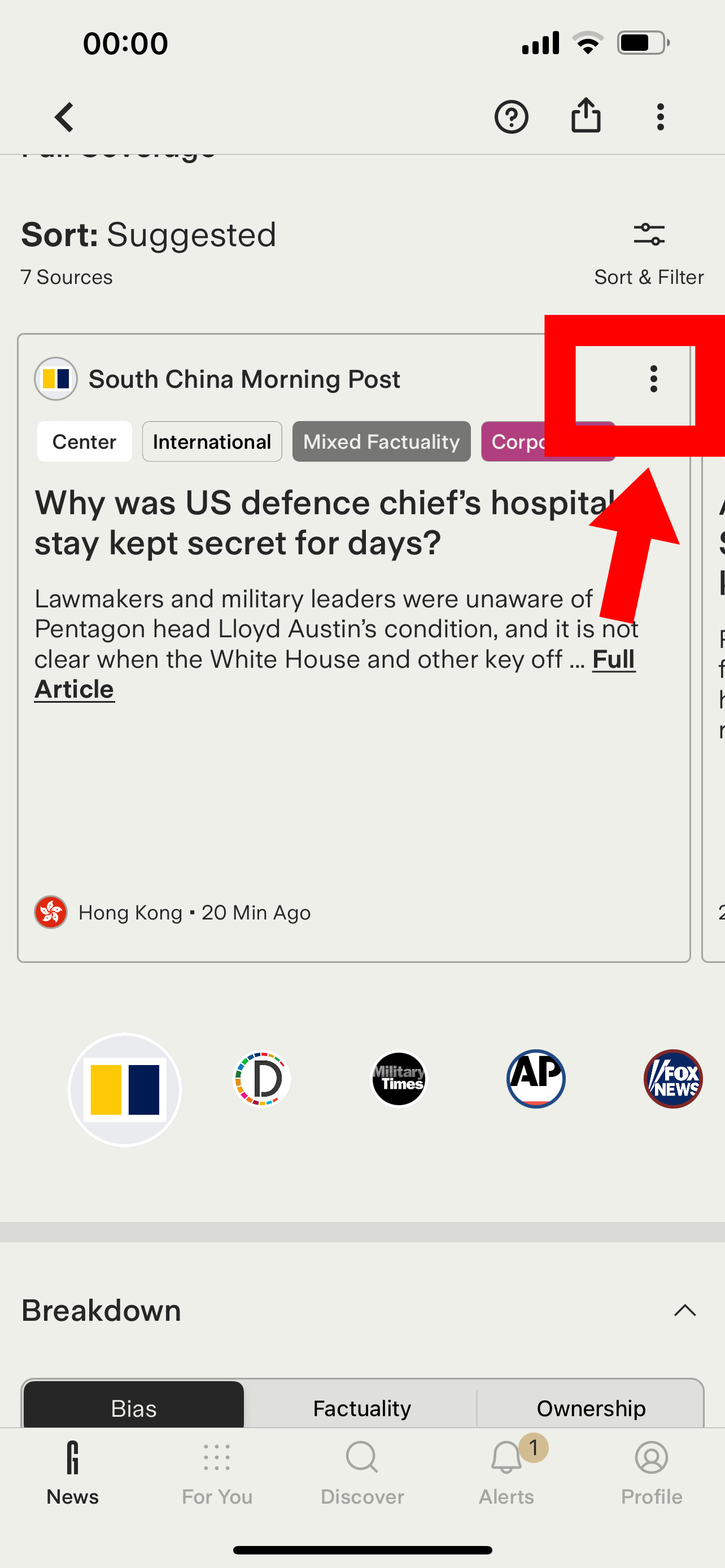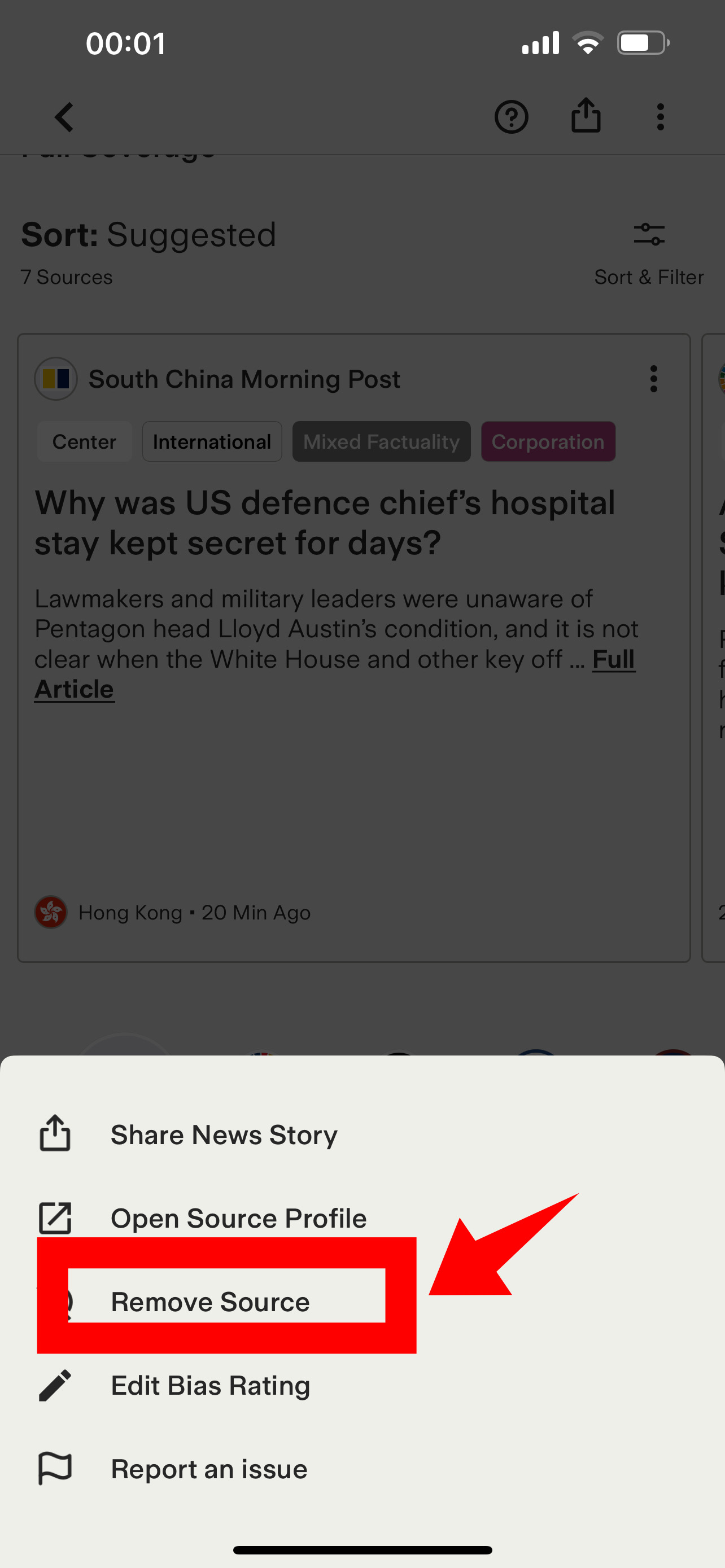How to Remove a News Source on the Ground News Mobile App
Removing a news source can be done via the mobile apps, on both Android and iOS.
However, once a source is removed on the app it automatically reflects on the web version of Ground News when readers log in via the website.
To remove a news source, first, identify the article you are interested in and click on its heading:
Once the article is open, you can scroll down to the full coverage carousel.
From there, you can tap on the three dots on the top right side of the source’s icon and it will bring up a menu with the option to “Remove Source”. Click on "Update" to save changes. That will prevent it from showing up in your feed again.
We hope this article was helpful! If you have any concerns about this article and would like to leave a comment, we welcome your feedback – but please keep in mind feedback that is submitted on a Help Center article will not be responded to by our team. If you have an issue you would like resolved by our team, please contact feedback@ground.news