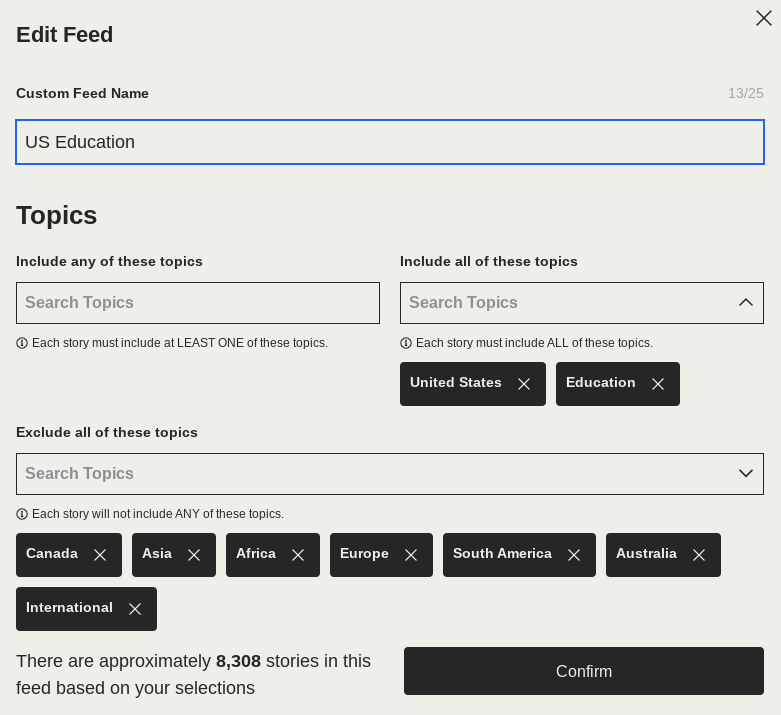Tailor Your News with Custom Feeds on Ground Web
As a subscriber, you can create personalized news feeds focused on the topics or regions that matter most to you. Custom Feeds offer a level of control beyond your For You feed, allowing you to curate mini-feeds tailored to your interests.
Key Features
Topic and Location Filters: Customize your feed by selecting the topics or locations you want to follow, and filtering out the ones you don’t.
Exclusive Access for Subscribers: Available to Premium and Vantage subscribers.
Web-Only (For Now): Currently available only on Ground Web. App support is coming soon!
How to Create a Custom Feed
Sign in to your Ground News account on the website.
Navigate to the For You tab and select Custom Feeds.
Click “+ Create New Feed” and give your feed a name.
Use the filter options to define your feed:
Include any of these topics – Each story must include at least one selected topic.
Include all of these topics – Each story must include all selected topics.
Exclude all of these topics – Stories with any of these topics will be filtered out.
Click Confirm to save your feed.
Refresh the page to see your changes reflected.
Custom Feed (With an Example)
Let’s say you want to follow stories only about education in the United States. Here's how you can set it up:
Include ALL of these topics: United States and Education.
Exclude ALL of these topics: Canada, Asia, Africa, Europe, South America, Australia, and International.
Using the topic exclusion option ensures your custom feed highlights only stories that match your exact interests.
Once you're happy with your selections, click Confirm, then refresh your page to see your new feed in action.
(Click on the image to expand)
If you have questions, suggestions, or need support setting up your Custom Feeds, reach out to our team at feedback@ground.news . Our team is available to help you get the most out of your news experience.
We hope this article was helpful! If you have any concerns about this article and would like to leave a comment, we welcome your feedback – but please keep in mind feedback that is submitted on a Help Center article will not be responded to by our team. If you have an issue you would like resolved by our team, please contact the email address above.