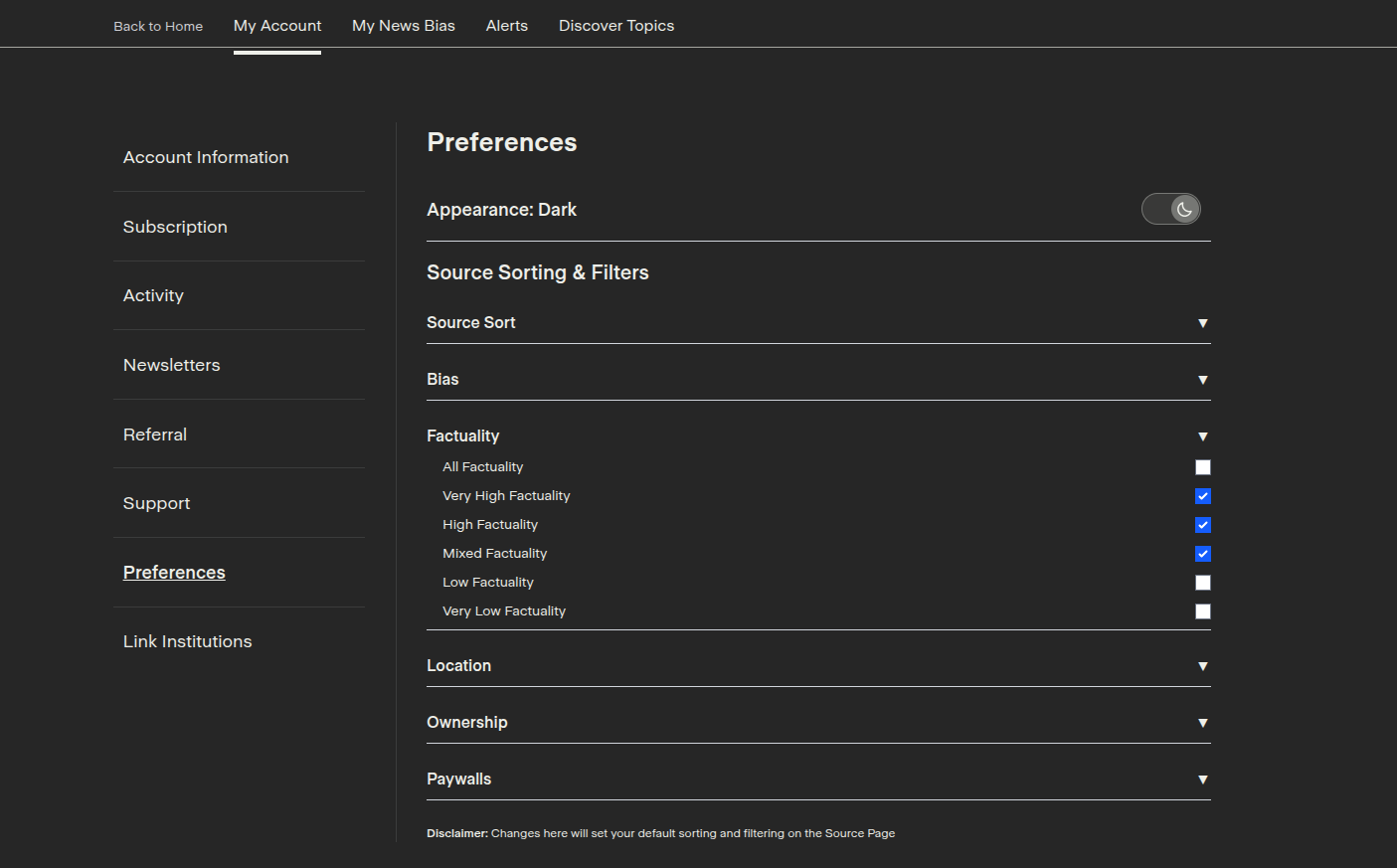How to Use the Universal Source Filters on Ground Web
Ground News is built to give news readers transparency and control, not to decide what you should read, but to empower you to see how stories are covered across the spectrum of media. These filters support that mission by putting the choice in your hands.
With the latest update to the Ground News web experience, you can now fully personalize how news stories appear using our universal source filters.
Where to Locate the Universal Web Filters
Under Preferences, you can now fine-tune your news feed using several filters and sorting options. Any changes made here will automatically apply across your story pages and feed filters, making your preferences the new default.
Head to the Ground News homepage and sign in to your account.
Navigate to My Account in the top-right corner of your screen.
Select Preferences from the left-hand sidebar.
(Click on the image to expand)
Overview of the Universal Web Filters
Source Sorting: Choose how you want sources listed on the Source page.
Default: Most RecentBias Filter: Control the range of political bias shown in your feed by prioritizing sources by their average bias rating or political leaning (Left, Center, Right).
Default: All BiasFactuality Filter: Prioritize sources based on their factuality rating, ranging from Very Low to Very High.
Default: All FactualityLocation Filter: Filter sources by geographic coverage, whether Local, National, or International.
Default: All LocationsOwnership Filter: See which types of entities control the sources presented in a story, such as Independent, Government, Private Equity, and more.
Default: All OwnershipPaywall Filter: Choose whether to include or exclude paywalled sources in your feed.
Default: Show Paywall Sources
As always, your feedback is invaluable. If you have any questions, encounter any issues, or have suggestions for improvement, please don't hesitate to reach out to our support team at feedback@ground.news We're here to make your news-reading experience the best it can be.
We hope this article was helpful! If you have any concerns about this article and would like to leave a comment, we welcome your feedback – but please keep in mind feedback that is submitted on a Help Center article will not be responded to by our team. If you have an issue you would like resolved by our team, please contact the email address above.