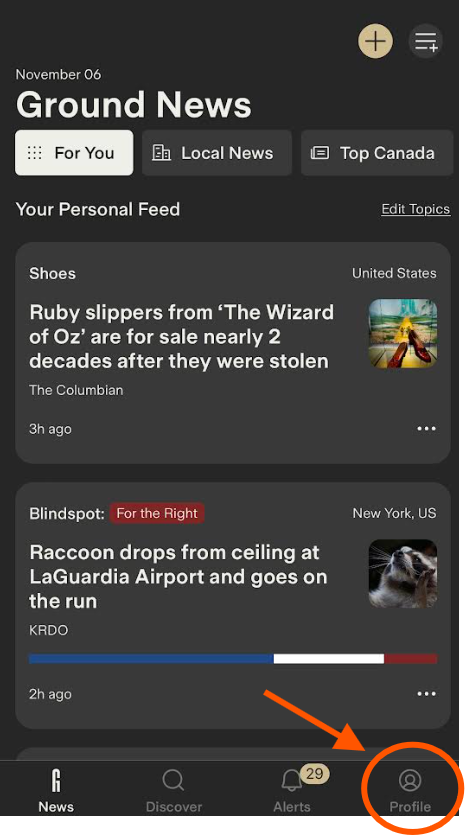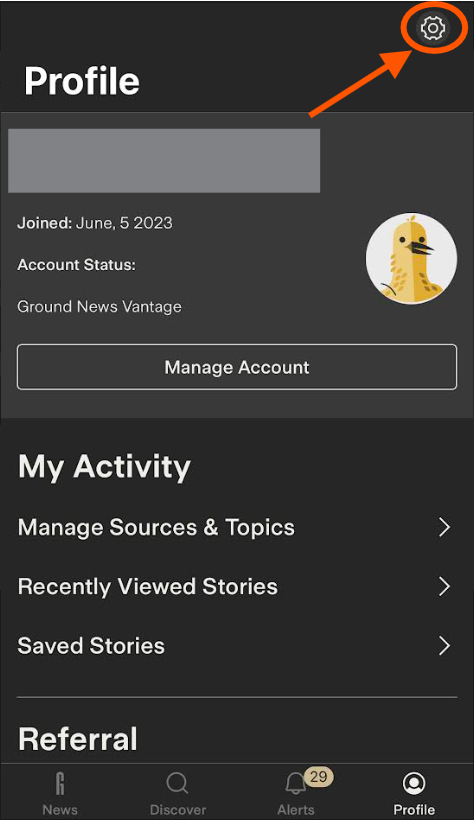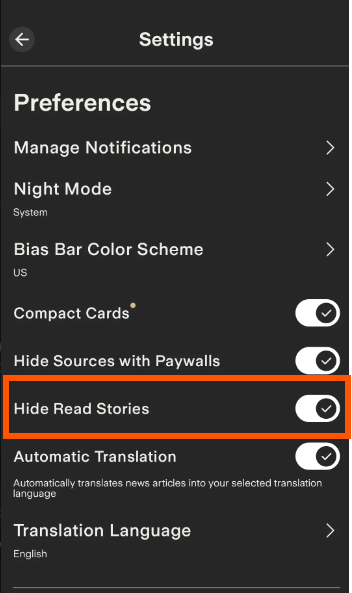How to Use the "Hide Read Stories" Feature on the Ground News App
We're excited to share a more organized and personal news feed with the "Hide Read Stories" feature on the Ground News app. This feature helps create a cleaner, more personalized experience by automatically removing stories you’ve already viewed from your newsfeed.
This feature is available on the Android and iOS mobile app for Premium+ subscribers.
How to Enable the "Hide Read Stories" Feature
Here’s how to toggle it on:
Open the Ground app and go to your Profile.
Tap the Settings (gear icon).
Scroll to find the "Hide Read Stories" option.
Toggle it on to enable the feature.
Once activated, your newsfeed will automatically remove stories you’ve already read from your feed, providing a streamlined news browsing experience that allows you to focus on new content.
Your feedback matters, and we want to hear from you. If you have any further questions, feedback, or suggestions, please don't hesitate to reach out to us at feedback@ground.news
We hope this article was helpful! If you have any concerns about this article and would like to leave a comment, we welcome your feedback – but please keep in mind feedback that is submitted on a Help Center article will not be responded to by our team. If you have an issue you would like resolved by our team, please contact feedback@ground.news