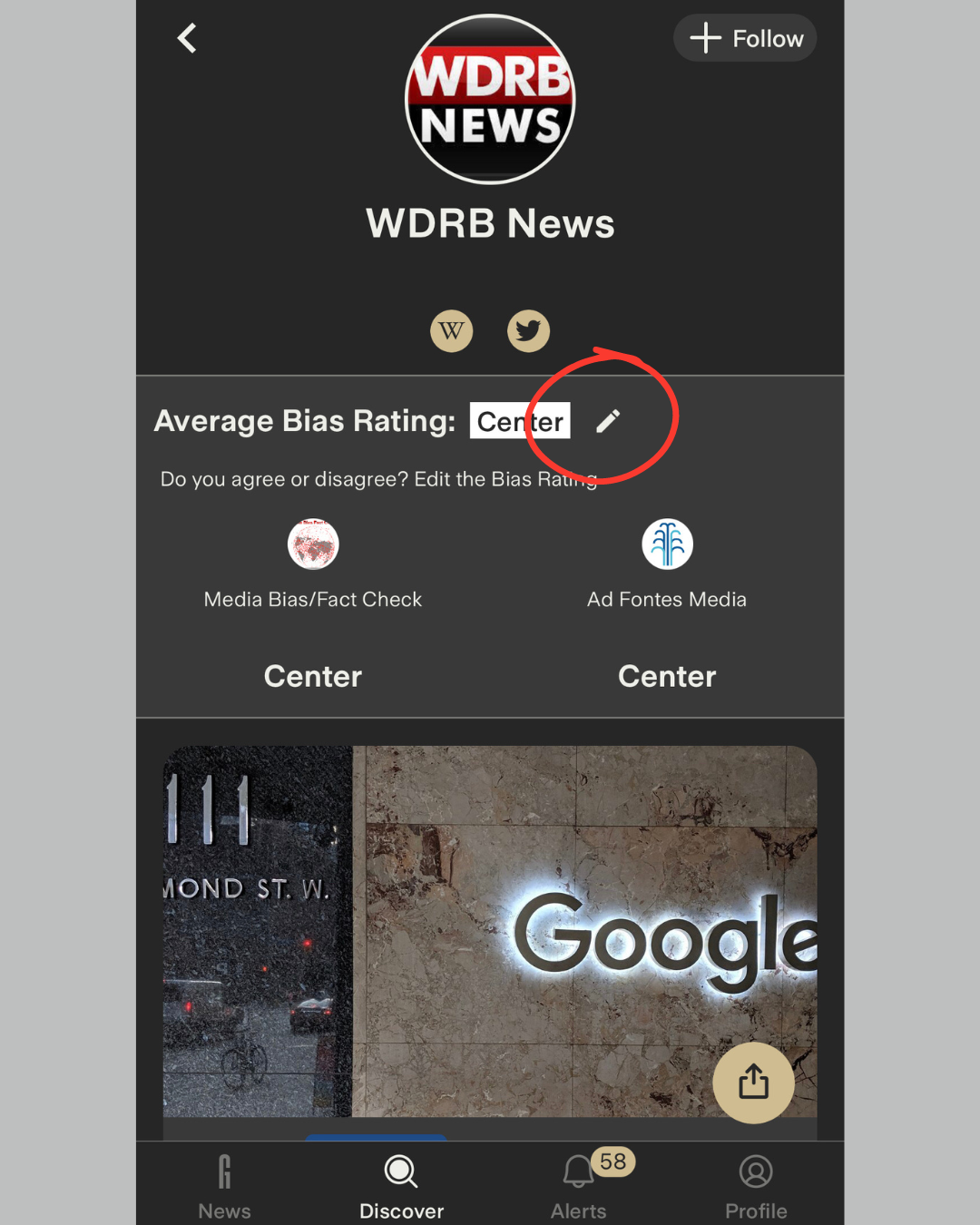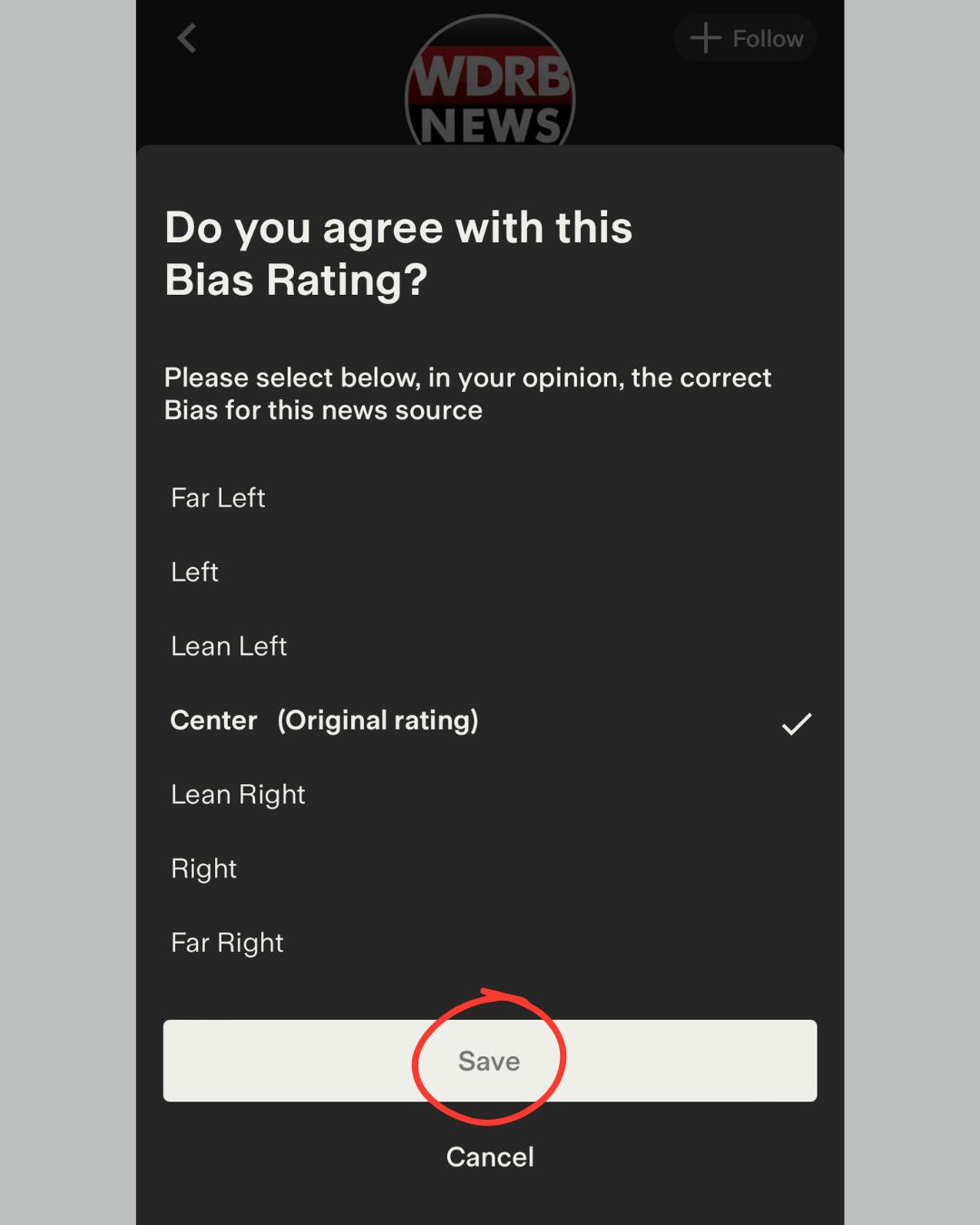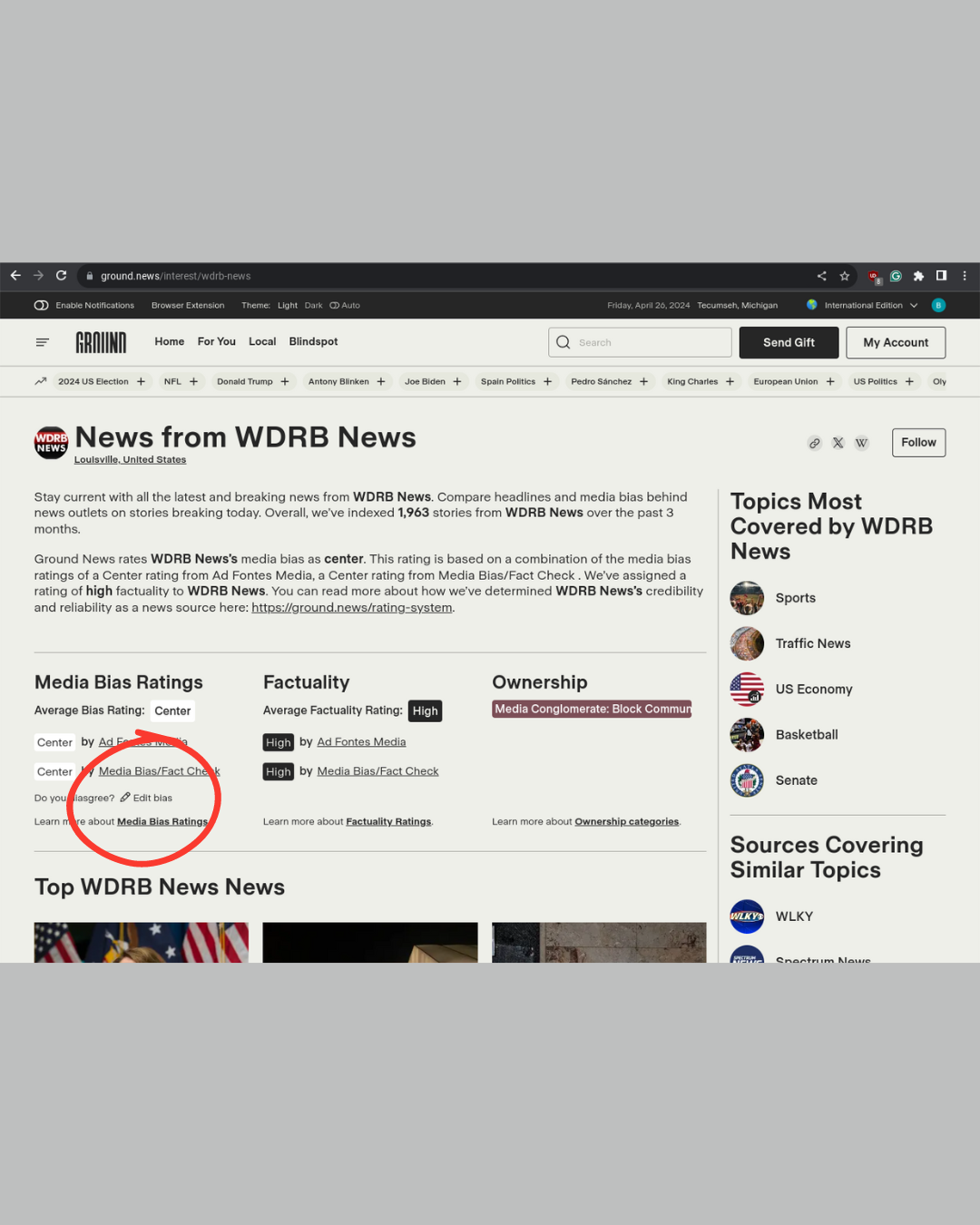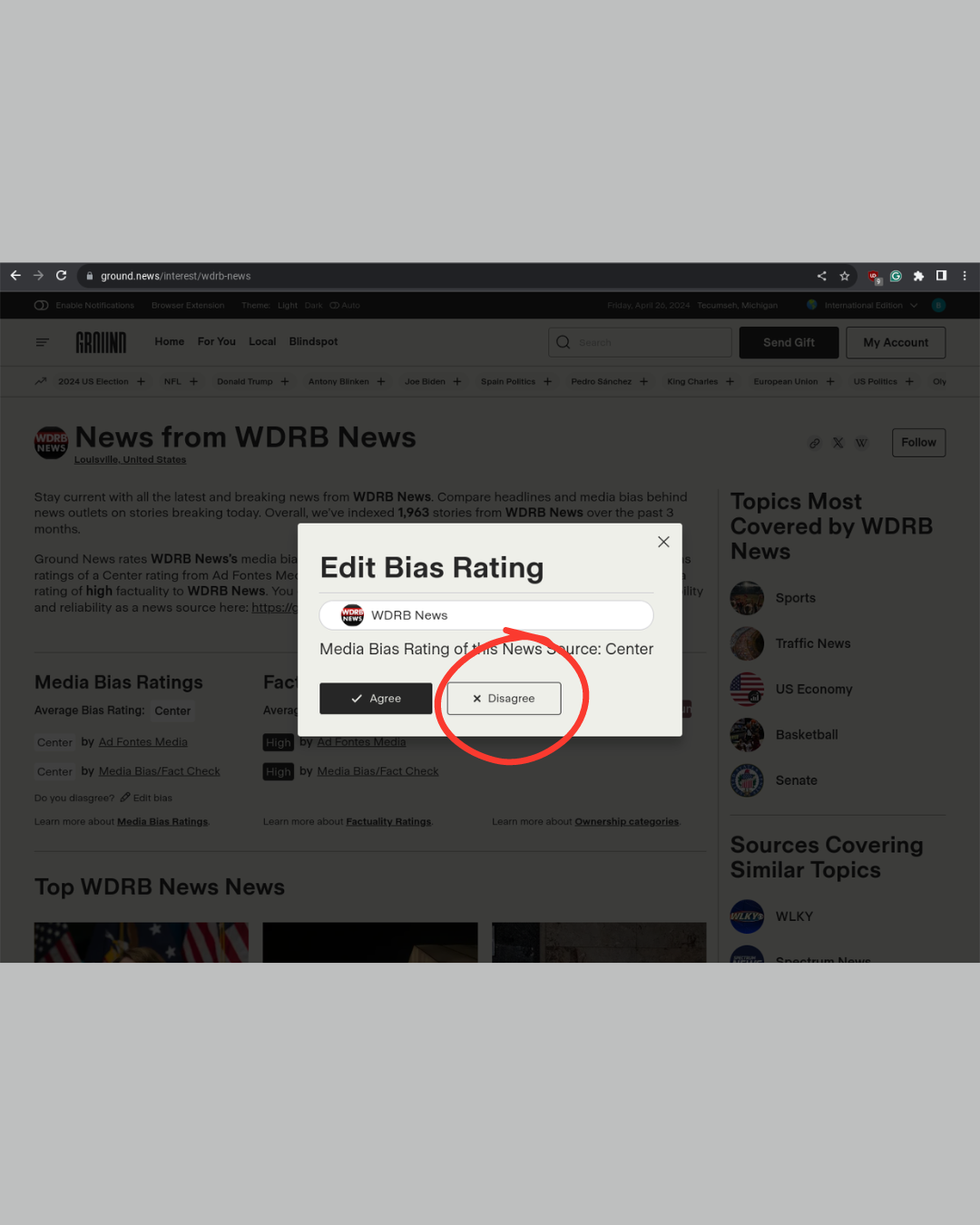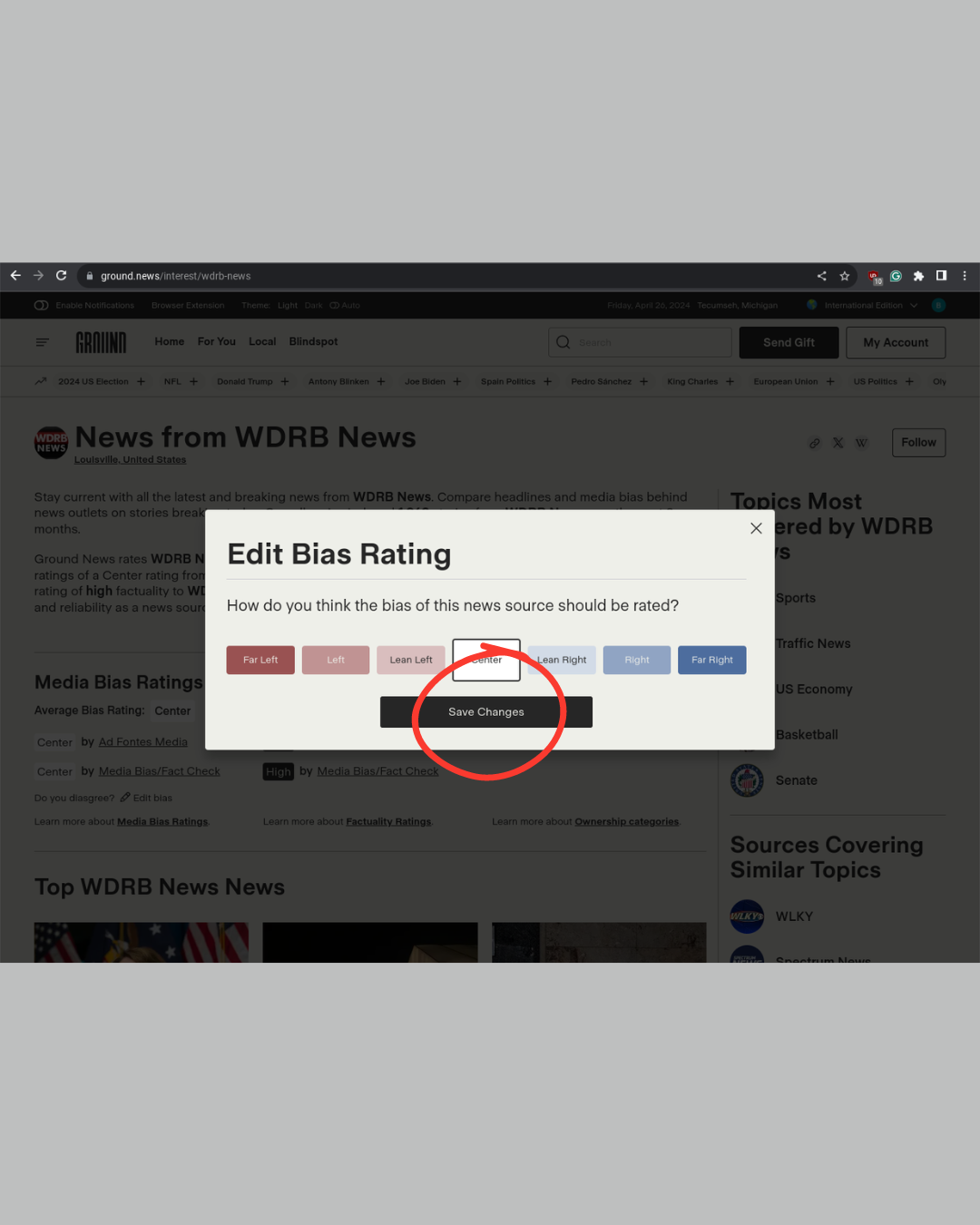What if I disagree with a bias rating?
Bias ratings are not static and can change over time. If you disagree with a rating in the meantime, you can edit the rating on your account.
On the mobile app: You can edit a bias rating that you disagree with in the Ground App by selecting the pencil icon on the news source page. Just search for the specific news outlet you want to edit the rating of to open its page.
On the website: Edit a bias rating by navigating to the news source's page. Just type their name into the search bar and open their page, then tap the pencil icon next to the bias rating.
You can check which bias ratings you've edited by going to the Manage Sources & Topics page on the website or mobile app. This is currently only available for political bias ratings and not currently available for Factuality or Ownership information.
We hope this article was helpful! If you have any concerns about this article and would like to leave a comment, we welcome your feedback – but please keep in mind feedback that is submitted on a Help Center article will not be responded to by our team. If you have an issue you would like resolved by our team, please contact feedback@ground.news